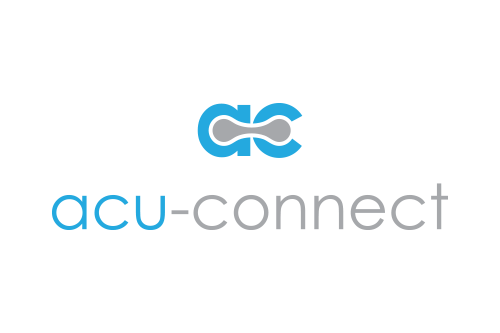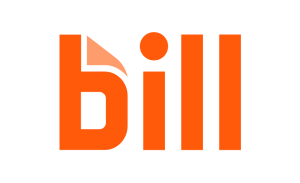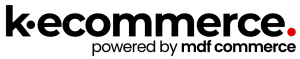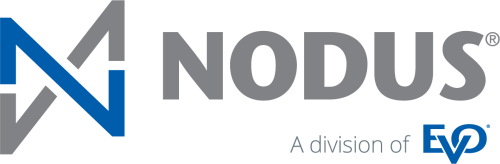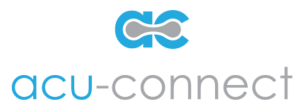Shipping options in Acumatica have been limited in the past, but now with Acumatica 2019 R2 and the integration with ShipEngine, you have your choice of over 20 different carriers. Think of ShipEngine as a carrier aggregator; whereas, in the past, you had your choice of FedEx, UPS (no ground options), and Stamps.com with limited options for international shipping.

Here are the highlights of ShipEngine:
- ShipEngine gives access to more carriers, without Acumatica or Partner created plugins for each one.
- ShipEngine supports international shipments and UPS ground freight.
- With ShipEngine, you can ship to US territories like Puerto Rico, Guam, etc.
- ShipEngine, has added support for Canadian based Carriers, such as CanadaPost, Purolator, etc.
- Additionally, carriers in the UK and Australia can be used with ShipEngine.
- You can view a full list of carriers on the ShipEngine website.
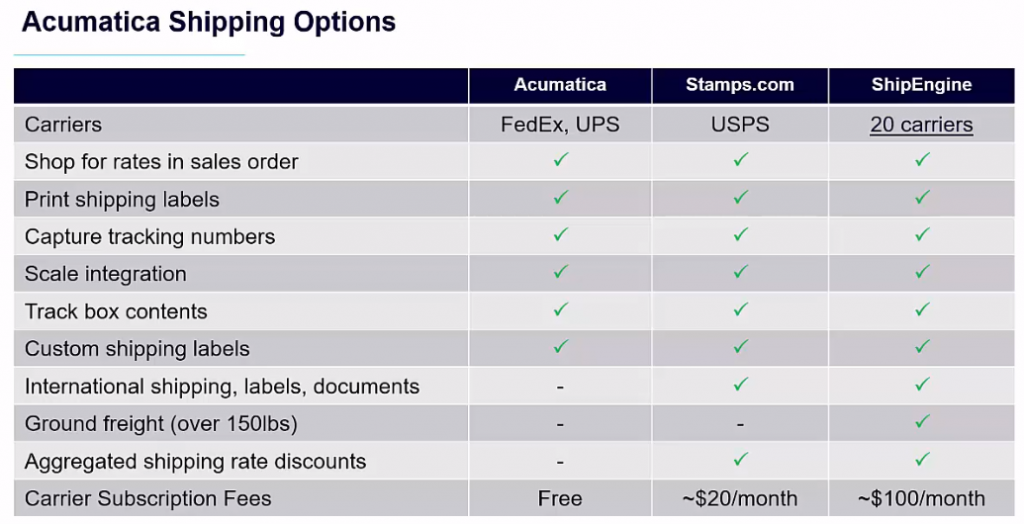
ShipEngine is easy to set up once you have a subscription. Here’s how:
- Create an account with ShipEngine and get your API keys.
- Download the ShipEngine customization and publish it.
- Set up Carriers and point to the ShipEngine package. You can also set additional options here.
- Set up the Ship Vias and select the appropriate Carrier.
- Either you must have packages defined through automatic packaging for items or you will need to add packages manually for it to work.
- For international orders, enter Contents of Packages on Packages tab of the Shipment screen, for Customs requirements.
- Once you confirm a shipment, the Tracking Nbr writes back, and the label is attached to the shipment. Customs and invoicing information also gets attached for international shipments.
If you have further questions, please contact us at sales@crestwood.com. For more information, view this short demo from Acumatica.