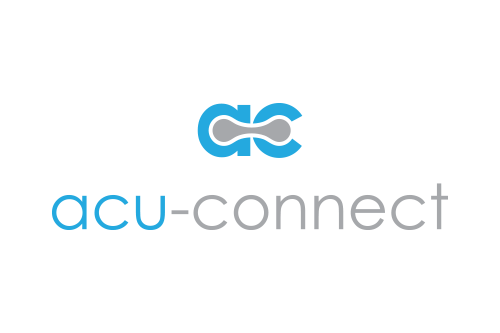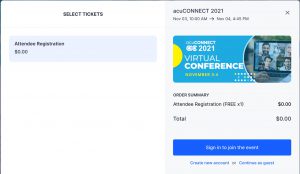
November 3-4, 2021
THE Virtual Conference for
Acumatica Customers and Partners!
This guide will help you access the acuCONNECT 2021 virtual conference. As the event approaches, we will post additional information about how to ensure the best experience for yourself at acuCONNECT 2021. We encourage you to periodically check this page updates and new information!
Registering for acuCONNECT 2021
To register for the acuCONNECT 2021 event, please do the following:
- Go to https://hopin.com/events/acuconnect-2021
- Click Join Event.
- On the day of the virtual conference, return to https://hopin.com/events/acuconnect-2021 and join the event!
On the Day of the Event
On Wednesday 11/3 (the first day of the virtual conference), you should login 15-30 minutes early (10:30 – 10:45 AM ET) and familiarize yourself with the site. It’s also a good time to add the sessions you wish to attend to your calendar.
In the left column of the site, you will find links to:
- Reception — where you arrive when you login (it’s the page displayed above)
- Stage — where the Keynotes and Happy Hours will take place
- Sessions — where you can find links to the individual sessions
- Networking —where you can connect via video calls to chat live with other attendees
- Expo —where you can find the tradeshow booths of our sponsors
The center section’s content changes when you click on links in the left column (e.g., when you click on Stage in the left column, the center section will display the stage area).
The right column is divided into 3 sections:
- Chat — where you communicate online with other attendees
- Polls — where you can respond to surveys and questions from the event organizers
- People — where you can find a list of attendees who you can connect with via a video call
- Q&A – where you can post questions
acuCONNECT 2021 Sponsors
acuCONNECT 2021 is made possible by the generous support of our sponsors. Interested in Sponsorship? E-mail info@acu-connect.com.