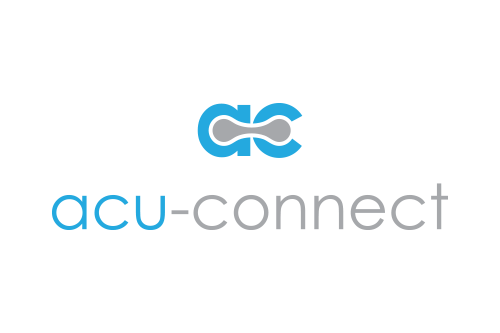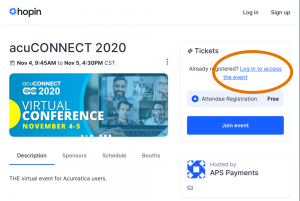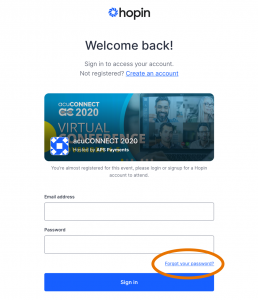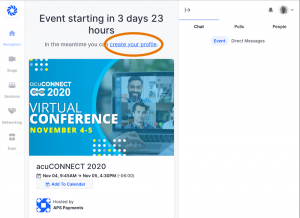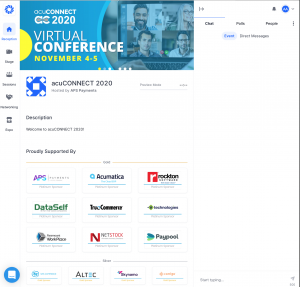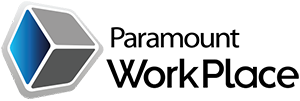FAQ for THE Virtual Conference for Acumatica Customers and Partners!
November 4-5, 2020
Thank you for registering for acuCONNECT 2020!
This guide will help you access and navigate the acuCONNECT 2020 virtual conference. Use it to get the most from the event and to ensure the best experience for yourself!
For best results when accessing the acuCONNECT 2020 event, use the Google Chrome browser.
Before the Event
In preparation for the virtual conference on 11/4, you should visit the conference site at https://hopin.to/events/acuconnect-2020 and click on the “Login to access the event” link.
If this is your first time logging in to Hopin (our conference hosting platform), click on the “Forgot Password” link and reset your password, then login.
If you already have a Hopin account, login normally and then go to https://hopin.to/events/acuconnect-2020 and click the “Join Event” button.
Once you’re logged into the Virtual Conference, you can add the event to your calendar, using the “Add to Calendar” button.
If you’re new to Hopin, take some time to create your profile.
When you create your profile, you can add your name, upload a photo of yourself, communicate a “headline”, and provide links to your LinkedIn account and website for networking purposes.
On the Day of the Event
On Wednesday 11/4 (the first day of the Virtual Conference), you should login 15-30 minutes early (10:30 – 10:45 AM ET) and familiarize yourself with the site. It’s also a good time to add the sessions you wish to attend to your calendar.
In the left column of the site, you will find links to:
- Reception — where you arrive when you login (it’s the page displayed above)
- Stage — where the Keynotes and Happy Hours will take place
- Sessions — where you can find links to the individual sessions
- Networking —where you can connect via video calls to chat live with other attendees
- Expo —where you can find the tradeshow booths of our sponsors
In the center section on the Reception page as you scroll down, you will find links to our sponsors, as well as, the schedule of events for the next 2 days. You can add session events to your calendar on this page. Note: times listed in Hopin should appear in your time zone. If there are questions, you can check the schedule at https://old.acu-connect.com/acuconnect2020/ where all times are listed in Eastern Time (ET).
The center section’s content changes when you click on links in the left column (e.g., when you click on Stage in the left column, the center section will display the stage area).
The right column is divided into 3 sections:
- Chat — where you communicate online with other attendees
- Polls — where you can respond to surveys and questions from the event organizers
- People — where you can find a list of attendees who you can connect with via a video call
During the Event
During the event there will be plenty to do. You have Keynotes to enjoy, Sessions to attend, the Expo floor to explore, and daily Virtual Happy Hours to relax and socialize.
When you visit the Expo floor, don’t forget to complete your “Virtual Passport“. Here’s how it works:
- Visit the sponsors and be entered to win $300.
- For each booth you visit and START A CHAT, you will receive one entry into the drawing. One entry per booth.
- The more booths you visit and chat with, the more entries you get into the drawing.
- One lucky winner will be announced during the closing session on November 5th at 4:15 PM ET: Game Time and Giveaways Sponsored by APS Payments.
- You must be present in this session to win!
Also during the APS-sponsored Happy Hour on 11/5, compete to win the $700 Virtual Money Jar by participating in the Kahoot! trivia game. The top 3 winners split the prize!
And, don’t forget the Avalara-sponsored Happy Hour on November 4th at 4:15 PM ET. If you want to participate in this Happy Hour, please register for in advance, as “supplies” are limited — follow the registration link for details.